Introduction
In this Blog, we will explore a Trick to validate whether any CheckBox inside one CheckBoxList is checked or not.
Problem
When you define one CheckBoxList on aspx Page by writing code something like below…
<asp:CheckBoxList RepeatDirection="Horizontal"
ID="chkDemo"
runat="server">
<asp:ListItem Text="Apples" Value="1"></asp:ListItem>
<asp:ListItem Text="Oranges" Value="2"></asp:ListItem>
<asp:ListItem Text="Mangoes" Value="3"></asp:ListItem>
</asp:CheckBoxList>
It will render on Browser like below…
<table id="chkDemo">
<tbody>
<tr>
<td>
<input type="checkbox" value="1" name="chkDemo$0" id="chkDemo_0">
<label for="chkDemo_0">Apples</label>
</td>
<td>
<input type="checkbox" value="2" name="chkDemo$1" id="chkDemo_1">
<label for="chkDemo_1">Oranges</label>
</td>
<td>
<input type="checkbox" value="3" name="chkDemo$2" id="chkDemo_2">
<label for="chkDemo_2">Mangoes</label>
</td>
</tr>
</tbody>
</table>
Basically it renders number of CheckBoxes depending on the number of ListItems inside CheckBoxList.
So, what is the Logic here?
We will call one JavaScript function on a Button Click.
Button would look like…
<asp:Button runat="server" ID="Button1" Text="Submit"
OnClientClick="return validateCheckBoxList();" />
Inside that function, we will run the following logic to validate whether any CheckBox is checked or not.
- We will find the main
CheckBoxListfirst, which is rendered as a Table. - Next, we need to find all the
CheckBoxinside that Table. - After that, we have to check if any
CheckBoxis checked by looping through them. - If any
CheckBoxis checked, then break the Loop and show alert (for demo purpose). - Return
trueif anyCheckBoxis checked, else show alert and returnfalse.
function validateCheckBoxList() {
var isAnyCheckBoxChecked = false;
// ::: Step-1 & 2 ::: Let's get all the CheckBoxes inside the CheckBoxList.
var checkBoxes = document.getElementById("chkDemo").getElementsByTagName("input");
// ::: NOTE ::: For jsfiddle demo I have directly used the ID.
// Otherwise you might have to use ClientID like below...
// document.getElementById("<%= chkDemo.ClientID %>").getElementsByTagName("input");
// ::: Step-3 ::: Now let's Loop through the Children.
for (var i = 0; i < checkBoxes.length; i++) {
if (checkBoxes[i].type == "checkbox") {
if (checkBoxes[i].checked) {
// ::: Step-4 ::: If current CheckBox is checked, then show alert.
// Break the Loop.
isAnyCheckBoxChecked = true;
alert("Atleast one CheckBox is checked");
break;
}
}
}
// ::: Step-5 ::: Check if any CheckBox is checked or not.
// Show alert and return accordingly.
if (!isAnyCheckBoxChecked) {
alert("No CheckBox is Checked.");
}
return isAnyCheckBoxChecked;
}
See the Demo
HERE.
Note
I have used the CheckBoxList ID directly, which is chkDemo. But when your ClientID changes, you can get the CheckBoxList like…
document.getElementById("<%= chkDemo.ClientID %>");
Do you find it interesting?
Share your thoughts on the Blog. Don’t forget to Like and Share.
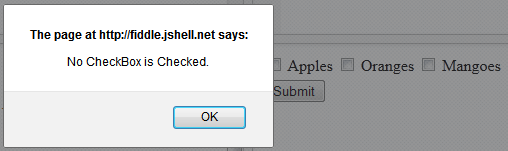
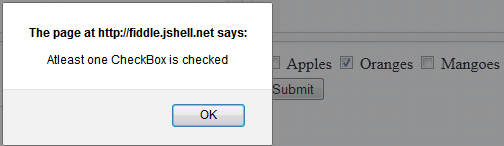
In my case, Checkboxlist is inside the repeater, can you please tell how to validate it. Thanks
LikeLiked by 1 person
Hi Aman,
Thanks for reading the blog and asking a question.
Now coming to your problem, you just need to analyze the HTML rendered on browser to know how to access those checkboxes. You need to loop through all the checkboxes inside the repeater using jQuery. Please try and let me know.
Thanks,
Tadit
LikeLike