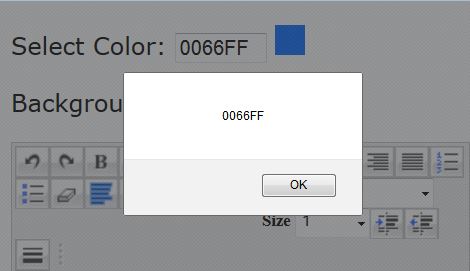In this Blog, we will learn to change the Background Color of Ajax
HtmlEditorExtender using ColorPickerExtender.
Background
There was an question, which eventually gave birth to this Blog.
Here comes the Logic
We have already discussed the Logic in one of the previous Blog Set Content inside AJAX HTMLEditor and EditorExtender using JavaScript. We just need to find out the Edit Panel, that is the div, which is actually showing data for HtmlEditorExtender. Then we can easily assign Selected Color of ColorPickerExtender to that div.
<div contenteditable="true"
id="txtEditorDemo$HtmlEditorExtenderBehavior_ExtenderContentEditable"
style="height: 80%; overflow: auto; clear: both;"
class="ajax__html_editor_extender_texteditor">
</div>
Okay ! Let’s get our feet wet
Get the ColorPickerExtender Selected Color
We can easily get the Selected color by handling the OnClientColorSelectionChanged Event of ColorPickerExtender. We can call a JavaScript function on this Event. Let’s see the markup.
<asp:ColorPickerExtender runat="server"
TargetControlID="txtSelectColor"
SampleControlID="sampleBodyColor"
PopupButtonID="txtSelectColor"
OnClientColorSelectionChanged="colorChanged">
</asp:ColorPickerExtender>
So, the JavaScript function is colorChanged(). Following code would alert you the Selected Color.
function colorChanged(sender) {
alert(sender.get_selectedColor());
}
Now, let’s get the HtmlEditorExtender and change its Background Color
There are two ways to do this.
-
Using Sys.Application $find Method
First find the
HTMLEditorExtenderusing ID, then assign the Selected Color to the Background Color Property of its EditableDiv.var htmlEditorExtender = $find("<%= heeEditorDemo.ClientID %>"); htmlEditorExtender._editableDiv .style .backgroundColor = '#' + sender.get_selectedColor(); -
Using jQuery Class Selector
Get the
HTMLEditorExtenderby its class nameajax__html_editor_extender_texteditor. Then set its Background Color by .css() Method.var htmlEditorExtender = $('.ajax__html_editor_extender_texteditor'); htmlEditorExtender.css('background-color', '#' + sender.get_selectedColor());
NOTE
Here we have appended ‘#’ before the Selected Color. That is because Selected Color is only a Hex Number without the prefix ‘#’, as we can see on the screenshot above, where we have alerted the Selected Color.
Thanks !!!
For taking time and reading the Blog. If you find it useful, then share within your circle, by pressing the Social Icons.
![[Demo] Change Background Color of HtmlEditorExtender](https://taditdash.wordpress.com/wp-content/uploads/2014/05/demo-change-background-color-of-htmleditorextender1.gif?w=800)